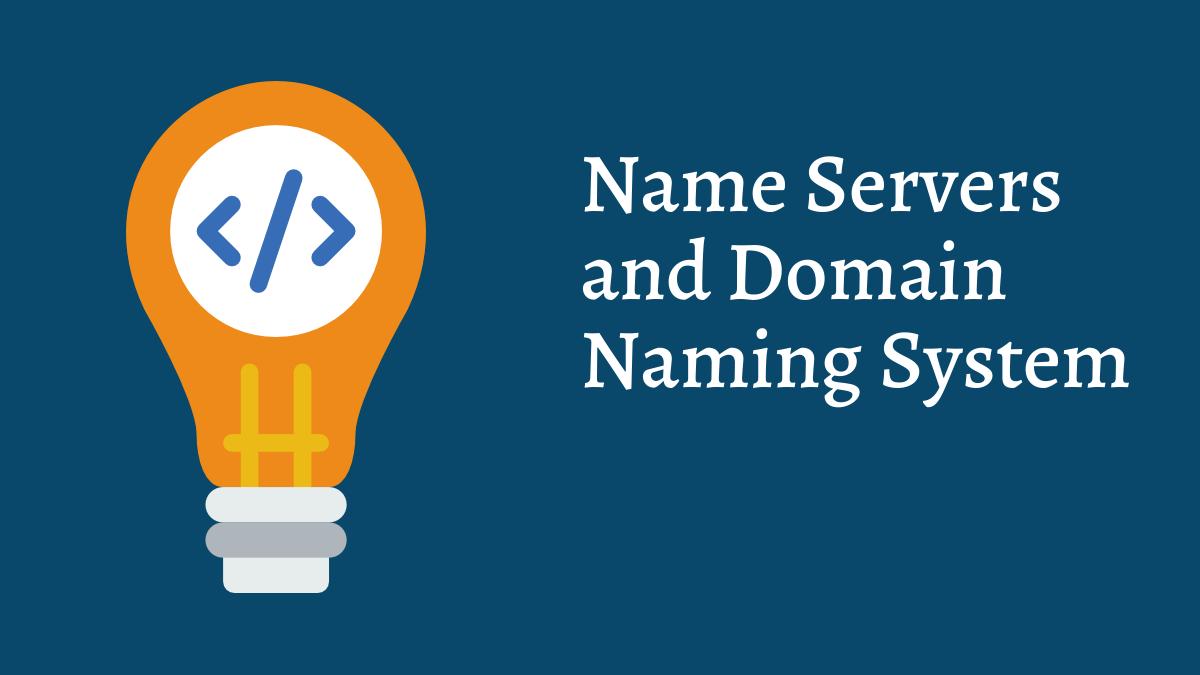A Comprehensive Guide to Nameservers and How it’s works.
What is Nameservers?

Nameservers, also known as DNS (Domain Name System) servers, play a crucial role in translating human-readable domain names into IP addresses that computers use to identify each other on the Internet. When you type a website’s domain name into your browser, such as www.example.com, your computer needs to know the corresponding IP address to connect to that website. are fundamental components of the internet infrastructure that help translate human-readable domain names into IP addresses, enabling computers to locate and connect with each other. Let’s delve into more detail about nameservers:
Domain Name System (DNS)
- Translation Service: DNS is like the internet’s phonebook. Instead of humans remembering IP addresses (numerical labels assigned to each device on a network), we use domain names (e.g., www.example.com) to access websites or services.
- Hierarchy: DNS is organized in a hierarchical structure, with different levels like top-level domains (TLDs), second-level domains (SLDs), and subdomains. This hierarchy simplifies the process of managing and querying domain information.
Components of a Domain Name
- Top-Level Domain (TLD): The last part of a domain name, such as .com, .org, or .net.
- Second-Level Domain (SLD): The main part of the domain name, like “example” in www.example.com.
- Subdomain: An additional label before the SLD, like “www” in www.example.com.
Nameservers
- Definition: NS records are specialized servers responsible for storing and managing DNS records for a particular domain.
- Authoritative Nameservers: These servers have the official DNS records for a domain. They provide the definitive answers to DNS queries for that domain.
How Nameservers Work
- DNS Query: When you enter a domain name in your browser, your device sends a DNS query to a recursive resolver (usually provided by your ISP or a third-party service).
- Recursive Resolver: If the resolver doesn’t have the required information, it sends a series of requests to authoritative NS, working its way up the DNS hierarchy.
- Authoritative Nameserver Response: The authoritative nameserver for the specific domain responds with the requested information, such as the IP address associated with the domain.
Changing Nameservers
- Domain Registration: When you register a domain, you specify the NS that will handle DNS queries for that domain.
- DNS Hosting Providers: If you change your hosting provider, you often need to update the NS associated with your domain to point to the new provider’s nameservers.
Types of DNS Records:
- A Records: Associates a domain with an IP address.
- MX Records: Specify mail servers responsible for receiving email.
- CNAME Records: Alias of one domain to another.
- NS Records: Identify authoritative NS for the domain.
In summary, nameservers are critical components of the DNS system, managing the mapping between domain names and IP addresses, and they play a key role in directing internet traffic to the correct destinations.
Here’s how it works:

- User Input: You enter a domain name (e.g., www.example.com) into your web browser.
- DNS Query: Your computer sends a DNS query to a nameserver, asking for the IP address associated with the domain name.
- Nameserver Lookup: The nameserver checks its records to find the IP address associated with the requested domain.
- IP Address Return: The nameserver returns the IP address to your computer.
- Connection: Your computer can now connect to the web server associated with the IP address, and you can view the requested webpage.
Nameservers store DNS records, which include information like IP addresses, mail server information, and other details related to domain configuration. When you register a domain or change hosting providers, you typically need to update the nameservers associated with your domain to point to the correct DNS servers.
Nameservers are an essential part of the infrastructure that makes the internet work smoothly and efficiently by providing a hierarchical and distributed system for translating domain names into IP addresses.