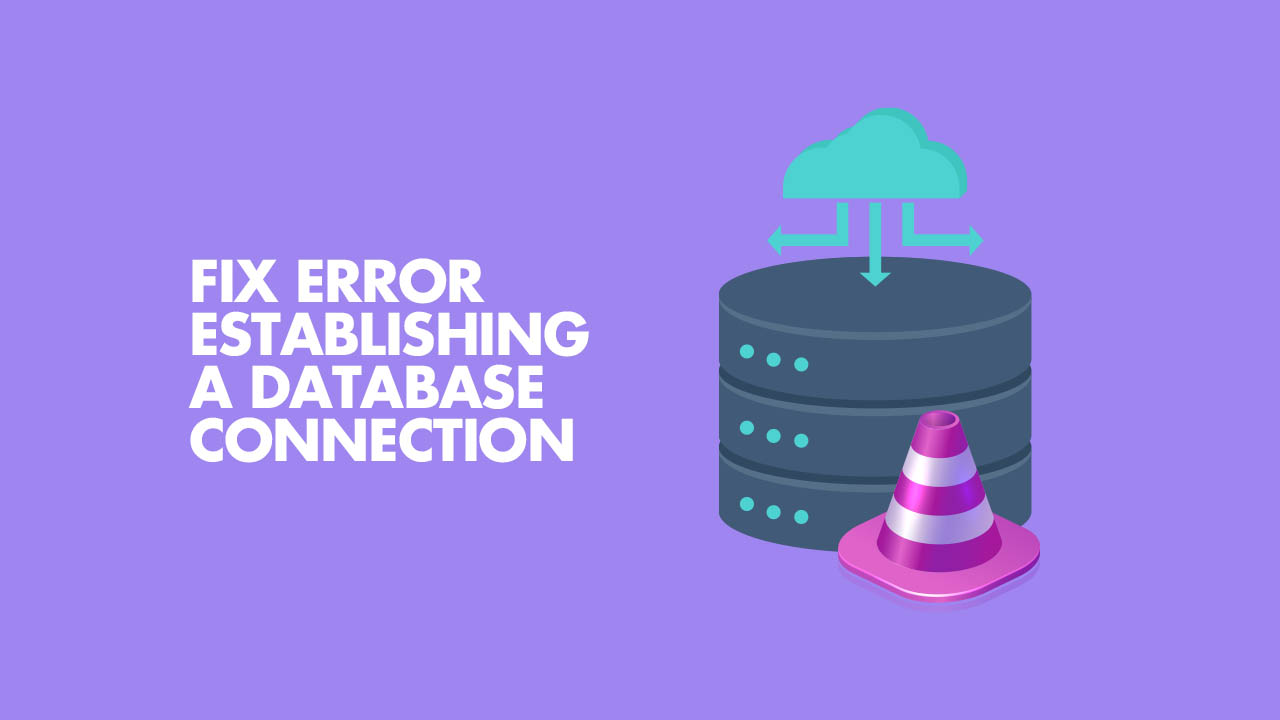
A Comprehensive Guide to Troubleshooting ‘Error Establishing a Database Connection’
Table of Contents
Introduction
If you’ve ever encountered the dreaded “Error Establishing a Database Connection” message while trying to access your website, you know how frustrating and concerning it can be. This error not only makes your site inaccessible to visitors but can also lead to potential data loss if not resolved promptly. Whether you’re using WordPress, another CMS, or a custom-built application, understanding the common causes and knowing how to troubleshoot this issue is crucial. In this blog post, we will delve into the various reasons why this error occurs and provide you with a step-by-step guide to fixing it, ensuring your website is back up and running smoothly in no time.
The causes of Error establishing a database connection error
The “Error establishing a database connection” error can be caused by various issues, typically related to problems in connecting the web application to the database. Here are some common causes:

1. Incorrect Database Credentials
- Database Name: The name of the database might be incorrect.
- Database Username: The username used to connect to the database might be incorrect.
- Database Password: The password might be incorrect.
- Database Host: The database host (e.g.,
localhostor an IP address) might be incorrect.
2. Database Server Issues
- Server Down: The database server might be down or unreachable.
- High Load: The database server might be experiencing high load or resource limitations.
- Network Issues: Network issues between the web server and the database server can cause connection problems.
3. Database Corruption
- Corrupted Tables: Tables within the database might be corrupted.
- Inconsistent Data: Data inconsistencies can also lead to connection errors.
4. Exceeded Connection Limits
- Connection Limits: The database server might have reached its maximum number of allowed connections.
5. Insufficient Privileges
- User Privileges: The database user might not have sufficient privileges to access the database.
6. Server Configuration Issues
- PHP Memory Limit: Insufficient PHP memory limit can cause the connection to fail.
- Misconfigured Database Server: Issues in the database server configuration can lead to connection problems.
7. Incorrect Configuration Files
- Misconfiguration in
wp-config.php(WordPress): Incorrect settings in the configuration file can cause this error.
8. DNS Issues
- DNS Resolution: If the database host is specified by a domain name, DNS resolution issues can prevent the web server from locating the database server.
9. Firewall Restrictions
- Firewall Blocking: Firewalls on the server or network level might be blocking the connection to the database server.
10. Disk Space Issues
- Insufficient Disk Space: Lack of disk space on the database server can prevent the database from functioning properly.
11. Hosting Provider Issues
- Provider Maintenance: Maintenance or technical issues on the hosting provider’s side can cause temporary connection issues.
12. Software Bugs or Updates
- Bugs in CMS or Framework: Bugs or issues in the web application’s CMS or framework can lead to database connection problems.
- Recent Updates: Recent updates to the web application or database server might have introduced issues.
13. SSL Issues
- SSL/TLS Configuration: Misconfigured SSL/TLS settings when connecting to a database over a secure connection can cause this error.
By understanding these potential causes, you can better diagnose and resolve the “Error establishing a database connection” error.
How to troubleshoot Error establishing a database connection error
“Error establishing a database connection” is a common issue that can occur on websites that use databases, such as WordPress sites. This error usually indicates that the website is unable to communicate with the database. Here are steps to troubleshoot and resolve this error:

1. Check Database Credentials
Ensure that the database credentials in your configuration file (e.g., wp-config.php for WordPress) are correct.
- Database Name
- Database Username
- Database Password
- Database Host
2. Check Database Server
Ensure that the database server is running.
- Restart Database Server: Sometimes, simply restarting the database server can resolve the issue.
- Server Status: Check if the server is experiencing high load or is down.
3. Check for Corrupted Files
Ensure that no core files are corrupted.
- Replace core files with fresh copies from the latest version of your CMS or framework.
- Check for any modified or missing files.
4. Server Configuration
Ensure that the server configuration is correct.
- PHP Memory Limit: Increase the PHP memory limit in
php.iniif necessary. - Database Connection Limits: Ensure that the server is not hitting its connection limits.
5. Contact Hosting Provider
If the issue persists, contact your hosting provider for assistance. They may be able to provide additional insight or help resolve server-side issues.
9. Review Server Logs
Check the server logs for any error messages or clues.
- Apache/Nginx Logs: Review the web server error logs.
- Database Logs: Check the database server logs for any issues.
By systematically following these steps, you should be able to identify and resolve the “Error establishing a database connection” issue.
Conclusion
Dealing with an “Error Establishing a Database Connection” can be a daunting task, especially if you’re not familiar with the underlying causes. However, by following the troubleshooting steps outlined in this guide, you can systematically identify and resolve the issue. From checking database credentials and server status to repairing corrupted tables and ensuring proper user privileges, each step brings you closer to restoring your website’s functionality.
Remember, regular maintenance and monitoring of your database and server settings can help prevent this error from occurring in the future. With a proactive approach and a solid understanding of database connectivity, you can keep your site running smoothly and minimize downtime. If you find yourself stuck or need further assistance, don’t hesitate to reach out to your hosting provider or a professional for support.