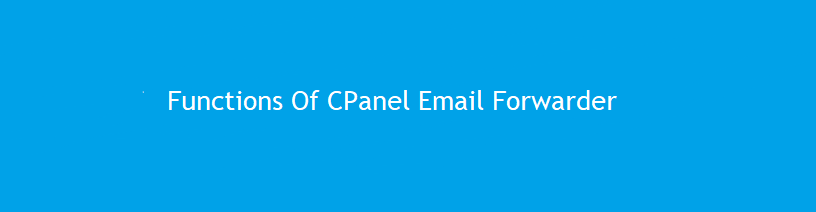
Functions of cPanel Email Forwarder
Description :
cPanel facilitates in creation of multiple email accounts in the cPanel email.
To view the emails received, each account has to be opened separately.
To overcome this, cPanel Email Forwarder facilitates in forwarding a copy of the email of one account to another account, so that all the mails can be viewed in only one account.
In addition, the emails can be forwarded, discarded from the same email account.
How to create a cPanel Email Forwarder :
cPanel Email Forwarders are of two types
1.Forward email account to another account &
2.Forward all mails to domain.
How to create an Email Account Forwarder :
cPanel Email Account Forwarder can be created by:
Step 1 : Click Forwarders link under cPanel Home

Step 2 : Identify Create an Email Account Forwarder

Step 3 : Click Add Forwarder a prompt appears as

Step 4 : Provide the email address desired to forward.
In case, the forwarded email is not created, emails will not be stored in the original mailbox, as mailbox does not exist.
Step 5 : Provide the destination where you desire the mails to be forwarded.
Under Forward to Email address, provide an email address where you desire to receive the mails.
Discard and send an error to the sender option facilitates in discarding a message and sending a failure message which can be customized using the textbox
In Advanced Options, select among the given options:

- Forward to a System Account option facilitates in forwarding the mails to system account and system account is given a name.
- Pie to a Program option facilitates in forwarding the emails to program, providing a path name for the program.
- Discard option will discard the email
Step 6 : Click Add Forwarder and the changes will be saved
Hot to add a Domain Forwarder :
Domain forwarder facilitates in forwarding emails of one domain to another domain.
A Domain Forwarder can be added by
Step 1 : Click Add Domain Forwarder under Create an Email Forwarder

Step 2 : Select the domain desired to forward.

Step 3 : Enter the domain desired to receive the mails in the next textbox
Step 4 : Click Add Domain Forwarder and the changes will be saved.
How to delete a cPanel Email Forwarder :
Click on Delete link appearing against forwarder desired to delete.
For Email Account Forwarder:

For Domain Forwarder :

Click Delete in the permission prompt asking for the deletion of forwarders.


