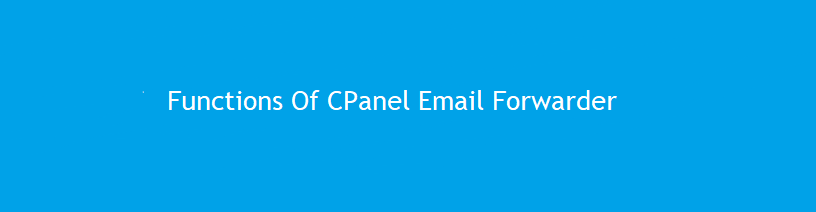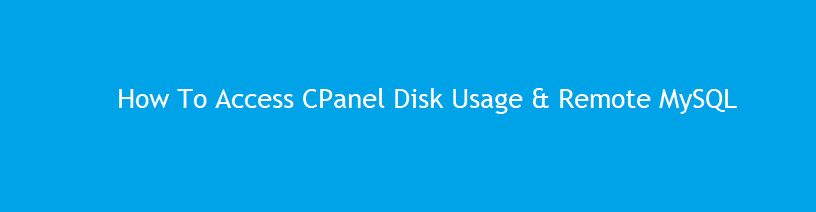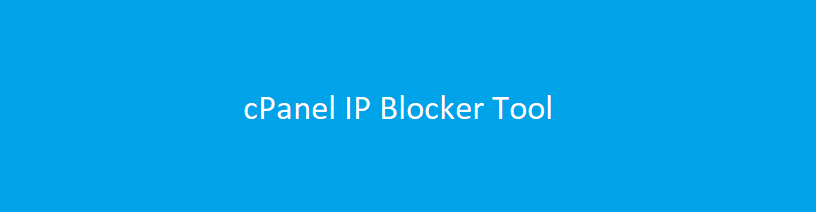cPanel
Managing SSL Certificates in cPanel: A Quick Guide
An SSL certificate in cPanel is essential for securing your website, encrypting communication, and building trust with your visitors. With cPanel, managing SSL (Secure Sockets Layer) certificates and enabling HTTPS is a straightforward process. Why Enable HTTPS? Steps to Manage SSL Certificates in cPanel 1. Log into cPanel 2. Check for Existing SSL Certificates 3. […]
How to find out who is using a file in linux
Description : We can use the lsof command to know if someone is using a file, and if they are, who. It reads kernel memory in its search for open files and helps you list all open files. In this case, an open file may be a regular file, a directory, a block special file, a character […]
How to use Address Importer in cPanel
Description : Multiple email address or multiple forwarders in one account can be created by cPanel using cPanel Address Importer. For instance, using cPanel Address Importer an organization can create email address for each of its employees, irrespective of the number of employees, in one account. Only two types of data Excel Spreadsheet (.xls) or […]
How to add A Record & CNAME Record using Simple Zone editor
cPanel Zone files : cPanel Zone files facilitates the Domain Name System (DNS) to map a Domain Name to an IP address. cPanel Zone files provides resource records which are stored in server. Zone files can be added and removed from the Simple Zone Editor. Two types of resource records can be added to the […]
Functions of cPanel Email Forwarder
Description : cPanel facilitates in creation of multiple email accounts in the cPanel email. To view the emails received, each account has to be opened separately. To overcome this, cPanel Email Forwarder facilitates in forwarding a copy of the email of one account to another account, so that all the mails can be viewed in […]
How to access cPanel Disk Usage & Remote MySQL
Description : cPanel Disk usage tool scans the disk and facilitates the graphical overview on the usage of disk. It displays the amount of space used by directories. Space consumed by individual files is not shown with this feature. It also displays the amount of disk space used b MySQL, Databases and other hidden emails […]
cPanel IP Blocker Tool
Description : An IP address or domain name can be blocked by cPanel IP Blocker Tool. The users from Blocked IP address cannot access the website. IP addresses can be blocked manually. This feature will allow you to block a range of IP addresses to prevent them from accessing your site. You can also enter […]
Functions of Track Delivery in cPanel
Description : It review an email’s delivery route. It reports about email message delivery attempts from your account and allows you to trace message delivery routes. It provides information about the errors of emails and the spam and the route of delivery so that any problem in the attempts cane be identified. Email address’s message […]
How to use multi-account functions in WHM
Description : In WHM, you can easily access the multi account functions feature for modifying, upgrading or terminating multiple web hosting accounts once. The Multi Account Functions provides you with two separate tools – Modify/Upgrade Multiple Accounts and Terminate Multiple Accounts. Now we are going to watch about the basics of using the Multi-Account functions […]
MultiPHP Manager for WHM
Description : Multiphp Manager is one of the major improvements introduced by Cpanel team with Easy Apache 4. In order to use MultiPHP Manager you will need to upgrade the Easy Apache version to 4. The MultiPHP manager allows users and administrators to select the server default and per-domain default PHP versions. PHP FastCGI Process […]