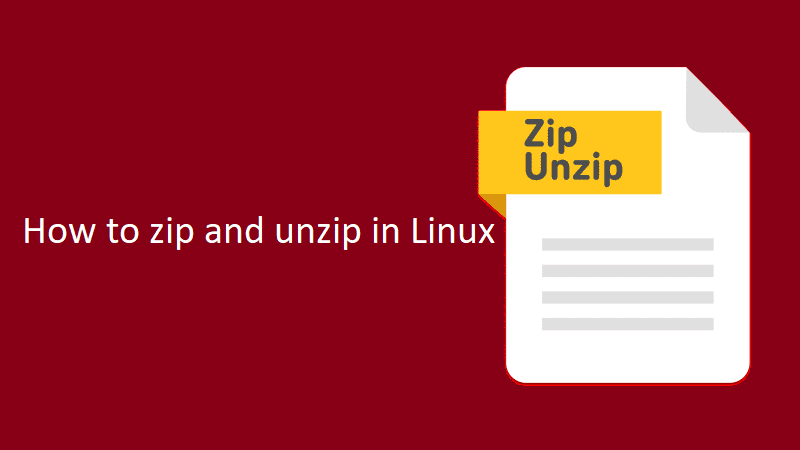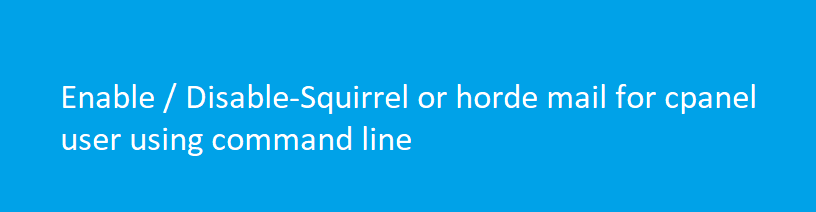
Enable / Disable-Squirrel or horde mail for cpanel user using command line
Description :
Web Mail :
Web mail is a tool that allows you to send and read emails directly from any computer connected to the internet.
We can access Web Mail as long as we have a browser and an Internet connection.
The emails are stored on our server and is always available when you need it.
Both squirrel and horde mails are the email applications for web mail.
Squirrel Mail :
It has all the basic functionality you would want from an email client,calendar, spell check, including strong MIME support, address books, and folder manipulation.
It has simple interface where it basically list down all your emails.
Recommended to those looking for basic read and reply email functions.
Horde Mail :
Horde Web mail is an enterprise ready web mail client that is ideal for browser based communication.
Users can send, receive and organize emails and also manage and share calendars, contacts, tasks and notes.
Enable of Squirrel or Horde mail :
The following steps shows how to enable squirrel and horde mail for cPanel users.
Step 1 : Login to your server via SSH.
Step 2 : Go to “/var/cpanel/users/”
Open file for “username” of the domain we need to enable squirrel mail and horde with the help of vi editor.
vi editor -> The default screen editor that comes with the UNIX operating system is called vi (visual editor).
root@server [~]# vi /var/cpanel/users/username
Step 3: Add below two lines for enabling squirrel and horde mail.
skiphorde=0 skipsqmail=0
Save file and exit.
Step 4: Restart cPanel service for the changes to get effect.
root@server [~]# service cpanel restart
Now we have enabled the squirrel and horde mail.
Disable of Squirrel or horde mail :
The following steps shows how to disable squirrel or horde mail.
Step 1 : Login to your server via SSH.
Step 2 : Go to “/var/cpanel/users/”
root@server [~]# vi /var/cpanel/users/username
Step 3: Add below two lines for disabling squirrel or horde mail.
skiphorde=1 skipsqmail=0
Note: 1 is for disable and 0 is for enable.
Save the file.
Step 4: Restart cPanel service for the changes to get effect.
root@server [~]# service cpanel restart
****