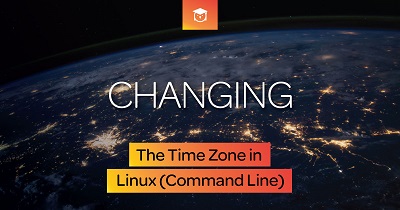News Block
Fullwidth Featured
How to Manage User Password Expiration and Aging in Linux
Description System administration involves numerous tasks including managing users/groups and under user management, some of the minor tasks involved are adding, modifying, suspending, or deactivating user accounts, We can see in below how to set or change user password expiration and aging in Linux using the chage command. The chage command is used to modify […]
Basic Cat Commands in Linux with Examples
Description The cat (short for “concatenate“) commands is one of the most frequently used command in Linux/Unix like operating systems. cat command allows us to create single or multiple files, view contain of file. We will discuss about cat commands in detail. 1. How to view contents of a file using cat The cat […]
How to delete Root Mail file in Linux
Description On a Linux mail server, over the time the size of /var/spool/mail/root file can increase considerably do to various programs, services and daemons that are configured by default to send notifications to root account mailbox. If the root mailbox file grows in size considerably, you should take into account some measures in order to […]
10 ‘who’ Command Examples for Linux
Description One of the various commands we mentioned was the who command which displays users who are currently logged on to a Linux system, including the terminals they are connecting from. This article will explain some useful examples of who command in Linux . The basic syntax for using who command is as follows. # […]
How to use “rm -rf” command in Linux
Description The rm command is a UNIX and Linux command line utility for removing files or directories on a Linux system. In this article, we will clearly explain what actually “rm -rf” command can do in Linux. In addition, we can see examples of removing a file, removing a directory, removing multiple files or directories, […]
How to Manage Linux Disk Partitions using fdisk commands
Description fdisk stands (for “fixed disk or format disk“) is an most commonly used command-line based disk manipulation utility for a Linux/Unix systems. With the help of fdisk command we can view, create, resize, delete, change, copy and move partitions on a hard drive using its own user friendly text based menu driven interface. It […]
5 Command Line Ways to Find Out Linux System is 32-bit or 64-bit
Description This article describes how to find out whether your Linux system’s OS is 32-bit or 64-bit. This will be helpful if you wanted to download or install an application in your Linux system. As we all know, we can’t install 64-bit applications into a 32-bit OS type. That’s why knowing your Linux system’s OS […]
10 Most Dangerous Commands – Should Never Execute on Linux
Description Linux command line is productive, useful and interesting but sometimes it may be very much dangerous specially when you are not sure what you are doing. This article is not intended to make you furious of Linux or Linux command line. We just want to make you aware of some of the commands which […]
How To Setup Timezone and NTP on CentOS 6
Description It’s important to set and maintain the time on servers correctly. Wrongly configured time will cause chaos within the server environment, such as data inconsistency, data synchronization failures, and job scheduling problems. To avoid these undesirable issues, first, you need to set a reasonable time zone on your server, giving your server a relatively […]
How to transfer files using rsync command
Description Rsync (Remote Sync) is a most commonly used command for copying and synchronizing files and directories remotely as well as locally in Linux/Unix systems. With the help of rsync command you can copy and synchronize your data remotely and locally across directories, across disks and networks, perform data backups and mirroring between two Linux machines. […]