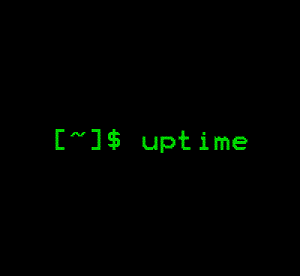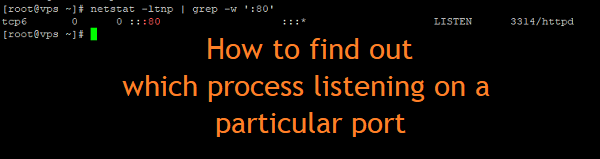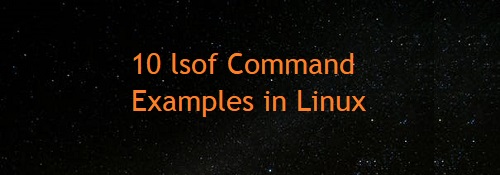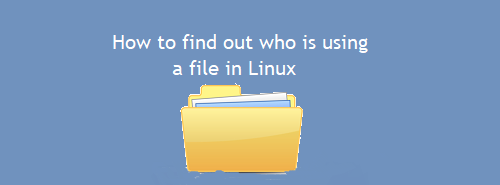News Block
Fullwidth Featured
SS command examples to monitor network connections
Description ss command is a tool that is used for displaying network socket related information on a Linux system. The tool displays more detailed information that the netstat command which is used for displaying active socket connections. We see how the ss command can be used to display varied socket connection information in Linux. 1. Listing all Connections The basic ss […]
Tweak password expiry using Linux Chage command
Description The chage command, lets you tweak user password expiry information Following is its syntax: chage [options] LOGIN And here’s what the man page says about it: The chage command changes the number of days between password changes and the date of the last password change. This information is used by the system to determine […]
How to find out who is using a file in linux
Description : We can use the lsof command to know if someone is using a file, and if they are, who. It reads kernel memory in its search for open files and helps you list all open files. In this case, an open file may be a regular file, a directory, a block special file, a character […]
ttyload – Shows a Color-coded Graph of Linux Load Average in Terminal
Description ttyload is a lightweight utility which is intended to offer a color-coded graph of load averages over time on Linux and other Unix-like systems. It enables a graphical tracking of system load average in a terminal (“tty“). It is known to run on systems such as Linux, IRIX, Solaris, FreeBSD, MacOS X (Darwin) and Isilon […]
Understand Linux Load Averages and Monitor Performance of Linux
Description In this article, we will explain one of the critical Linux system administration tasks – performance monitoring in regards to system/CPU load and load averages. Before we move any further, let’s understand these two important phrases in all Unix-like systems: System load/CPU Load – is a measurement of CPU over or under-utilization in a Linux […]
Linux Uptime Command With Usage Examples
Description The Linux Operating System is filled with several commands which any aspiring Linux expert or power user e.g. system admin must have a good grasp of. One of such commands is uptime and today, I’ll briefly discuss its purpose and syntax. Uptime is a command that returns information about how long your system has been running together with […]
Linux grep command examples
Description grep is a powerful file pattern searcher that comes equipped on every distribution of Linux. If, for whatever reason, it is not installed on your system, you can easily install it via your package manager (apt-get on Debian/Ubuntu and yum on RHEL/CentOS/Fedora). 1.Search and Find Files Let’s say that you have just installed a fresh copy of the new Ubuntu on your machine, and […]
How to find out which process listening on a particular port
Description A port is a logical entity which represents an endpoint of communication and is associated with a given process or service in an operating system. In this blog we can see the different ways of finding the process/service listening on a particular port in Linux. 1.Using netstat Command netstat (network statistics) command is used to […]
10 lsof Command Examples in Linux
Description lsof meaning ‘LiSt Open Files’ is used to find out which files are open by which process. As we all know Linux/Unix considers everything as a files (pipes, sockets, directories, devices etc). One of the reason to use lsof command is when a disk cannot be unmounted as it says the files are being used. With the help of this command we can easily identify […]
How to find out who is using a file in Linux
Description We can use the lsof command to know if someone is using a file, and if they are, who. It reads kernel memory in its search for open files and helps you list all open files. In this case, an open file may be a regular file, a directory, a block special file, a character […]